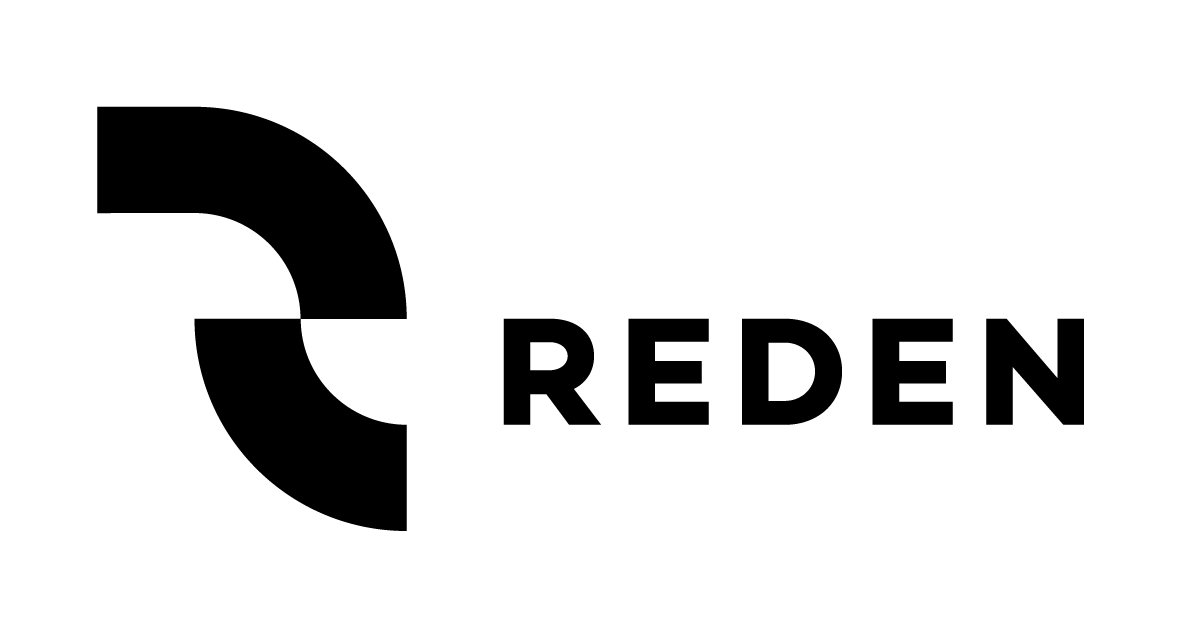You need a Reves account to use Reves DSE, register your licensed copy or to protect your model. An account can be created in the Reves DSE application.
If you do not have Reves DSE you can get it from our website: download.
To create an account, open the log in dialog from one of several places in the Reves DSE application:
- In the menu bar: select File, Log in….
- On the start page: click Log in with you Reves account.
- If you have model or project open: click on the user icon in the bottom left corner of the screen.
Any of these methods will open the Log in dialog that you can later use to log in once your account has been created. On the right side of the dialog, click on the text create one today. In the following dialog you can fill in your details, check the box to indicate that you accept the terms and conditions and click Create account to create your account. You will receive an email with a link you can use to confirm your email address and activate your account.