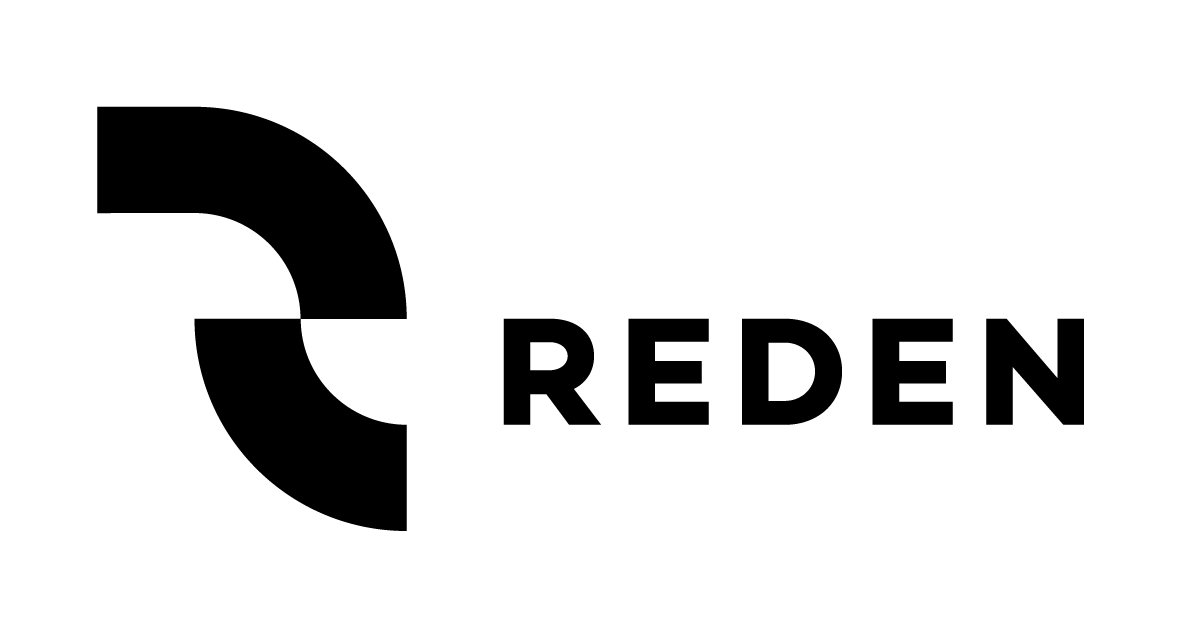•
Adding plugins
The plugins for Reves DSE have to be placed inside the Plugin subdirectory in the application start-up folder of Reves DSE. The application startup folder should be located at %LocalAppData%\Reden BV\Reves Launcher\Applications\34736db4-45a2-45a0-a901-d7d5dcce8166\AppFiles . This Plugin folder will be created once Reves DSE application is started if not available.
•
Using plugins
All plugins will be loaded from the %LocalAppData%\Reden BV\Reves Launcher\Applications\34736db4-45a2-45a0-a901-d7d5dcce8166\AppFiles\Plugins folder. You can enable or disable loaded plugins by clicking the corresponding plugin menu item under the Plugins menu bar item. The enabled state of a plugin is stored in the model file and is used to determine the enabled state of a plugin when a model is opened. Depending on the plugin different feature are added to the program.
•
Get plugins
If you are interested in adding plugins to your Reves DSE environment, please contact us via e-mail at revesdse@reden.nl or call +31 (0) 88 5202 500 for more information.