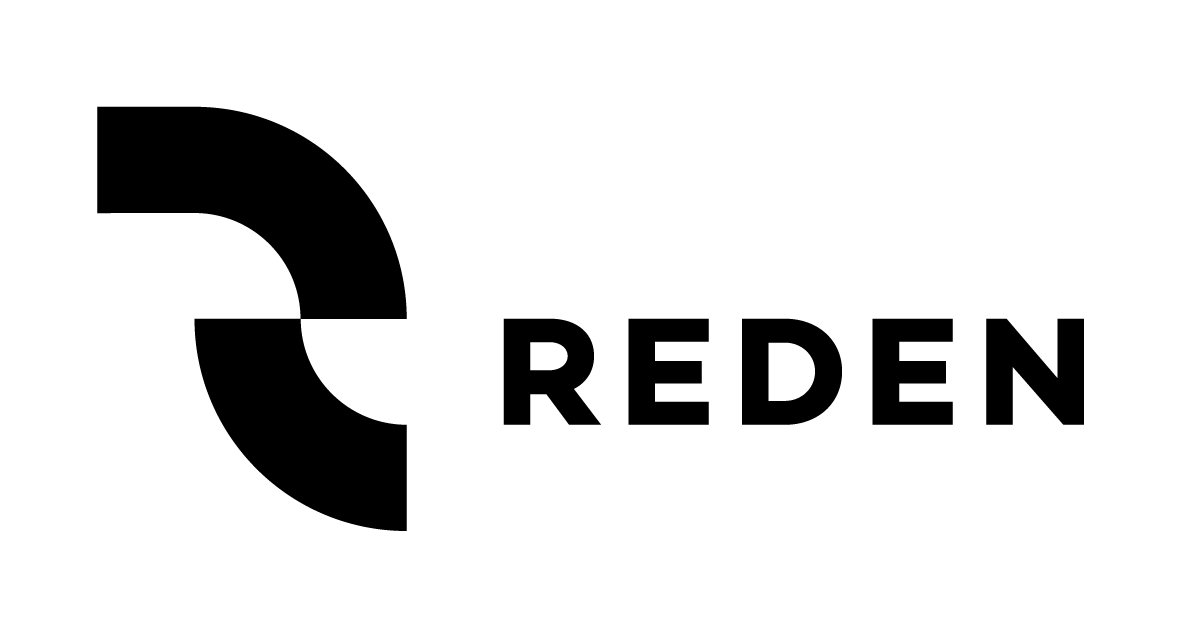You can download Reves DSE and the Reves Launcher from our website: download.
Reves DSE can be used with a trial license for 90 days to evaluate the full functionality. The trial period starts the first time you launch Reves DSE. Once the trial has ended, you have to register your copy of Reves DSE to keep using the full functionality. Without a valid license, the use of Reves DSE is limited.
Register license key
To register your copy of Reves DSE, you can enter the license key you received in the registration dialog.
- Open Reves DSE through the launcher or from the Start menu.
- Click Account, Manage account… in the menu bar.
The Manage account dialog appears. Your can view your license information in this dialog. - Click the green Add license
 button in the tool bar below User license keys.
button in the tool bar below User license keys. - If you are not logged in, you will first be prompted to log in.
-
- If you do not have an account, your can create one by clicking the “Create one today” link on the right side of the log in screen.
-
- The Register product dialog appears. Your Reves account should already be filled in.
- Enter your license key in the License key field and click Register.
•
Use without license
Without a license you can still use Reves DSE, but only with limited functionality. You can still open the models and projects to explore new solutions and to view previous created solution sets, but you cannot view or edit the knowledge of the model. You can also not create a new Reves DSE models.